How to download, install and activate Windows Server 2019 Essentials

Please follow these steps to download, install and activate Windows Server 2019 Essentials successfully:
1. Download your Windows Server version from Microsoft’s website:
https://www.microsoft.com/en-us/evalcenter/download-windows-server-2019-essentials
2. Choose “Windows Server 2019 Essentials” and download the image file
3. Copy the required files to a DVD or an USB flash drive and perform the installation
4. To activate Windows Server, run the CMD as admin and perform the following command:
slmgr.vbs /ipk XXXXX-XXXXX-XXXXX-XXXXX-XXXXX
(Instead of the X, please enter the product key)