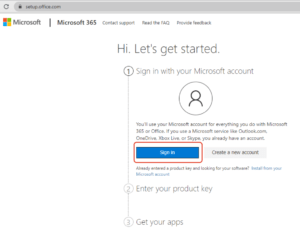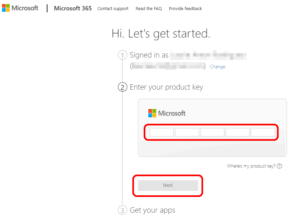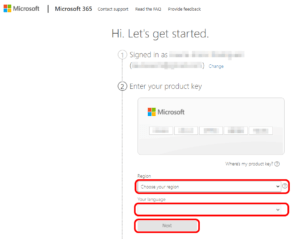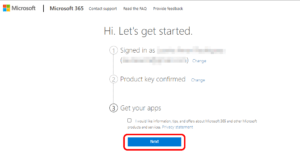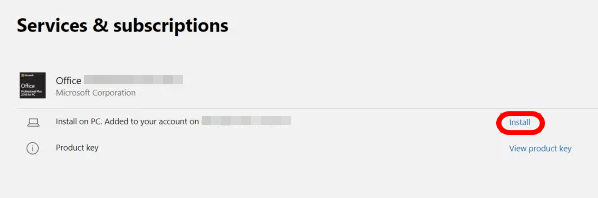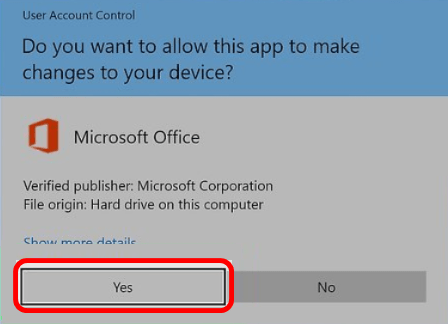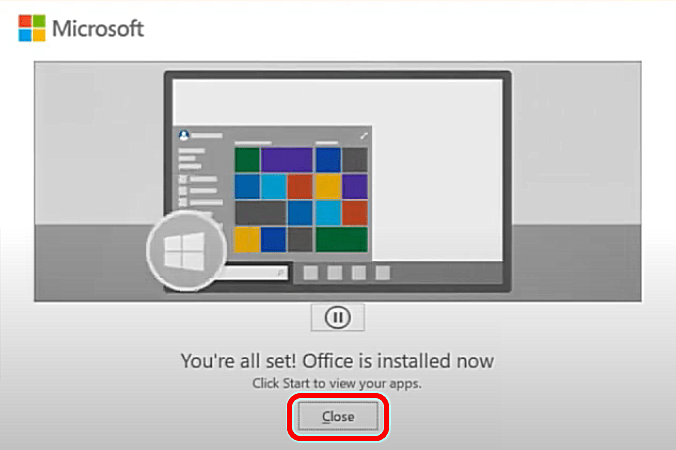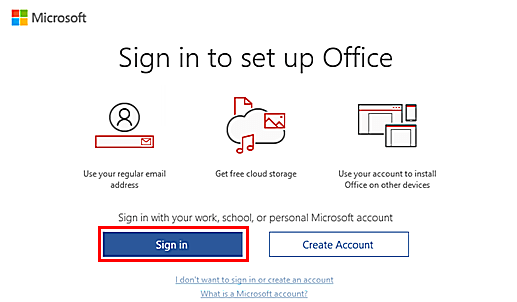Microsoft Office 2021 Professional Plus Bind Key
Buy Microsoft Office 2021 Professional Plus Bind official license key at a cheap price in bcdkey.net
| Brand |
Microsoft |
|---|---|
| Operating System |
Windows |
| Activation Limit |
For 1 PC |
| Activation Type |
Bind ,Online |
| Delivery Type |
Via Email |
| Delivery Time |
Instant |
€60.00
- 24/7 Support
- 100% updateable
- Original full version
- Instant Digital Download
- Free immediate shipping
Immediately Delivery: After receipt of your payment, you will immediately receive the download link and the product key by email.
Microsoft Office 2021 Professional Plus Bind Key

Instant Digital Download

Lifetime Product Guarantee

Year Round Service

Microsoft Certified Partner
Buy Microsoft Office Professional Plus 2021 at Bcdkey.Net. We offer the best price on the market. Order now and we will send you the Office 2021 product key directly via e-mail. This is a one-time license and the activation key is only valid for installation on One PC. DOWNLOAD LINK
Microsoft Office 2021 Professional Plus
Microsoft is proud to present Office Professional Plus 2021, an alternative for consumers and businesses not ready to make the move to Microsoft 365. The new software suite offers all of your old favorite applications and features, but with newly improved performance and a wide range of new updates designed to help you meet any goal, stay on top of your work, and achieve anything.
In Office 2021 Pro Plus, you can use Line Focus in Word to look at a set number of text lines at a time. This will be especially helpful if you end up working with documents that are long. VLOOKUP has been replaced by XLOOKUP, which is much more powerful and allows searching inside spreadsheets. Not only do Word, Excel, and PowerPoint now support the OpenDocument format (ODF), they also support direct editing of Microsoft SharePoint documents.
Office 2021 Professional Plus Product Details
Brand: Microsoft
Program type: Office Suite
Format: Single Use Digital license
Language: EU Multilingual (it is possible to change language settings after installation; additional language packs are also available to be downloaded and installed separately)
Includes: Word, Excel, PowerPoint, Access, OneNote, Outlook, Publisher and Teams.
Microsoft Office 2021 Professional Plus Outlook
Outlook 2021 gives you a slew of new features designed to improve your productivity. Beyond Search at Top and Translator, Microsoft has added powerful new translation features that work on-the-go without leaving Outlook. As always, keep your eyes peeled for new features and rich media updates to Office Premium Creative Content collection. With Focused Inbox, manage the calendar in Outlook and share files quickly with ease.
Microsoft Office 2021 Professional Plus Word
Office 2021 is a more efficient way for teams to work together, collaborative document sharing in real-time and improved text accessibility by Line Focus. The release also introduces OpenDocument format.
Microsoft Office 2021 Professional Plus Excel
Excel 2021 has impressive new capabilities for data visualization and analysis. You can now use an XLOOKUP to look up tables, columns, or ranges row by row to zoom in on your data. The Accessibility ribbon makes it easy to open the tools you need from within the software.
Microsoft Office 2021 Professional Plus PowerPoint
With a host of new features and improvements to old ones, PowerPoint 2021 is even better than ever. It now supports presenter video recording, ink recording, and laser pointer recording. Enjoy more control functions with your animations and add a hand-drawn look with the Sketch style outline. Working with others on a presentation has never been easier thanks to improved control over the commenting experience and a host of new features that help you deliver better presentations faster.
Microsoft Office 2021 Professional Plus OneNote
With your digital notebook, OneNote, you have so many creative options to explore. You can type, write or draw notes and insert images, sounds or video clips that you find online. And it syncs up with your other devices for easy access and collaboration. We’ll help you make OneNote a personalized device tailored specifically for your needs!
Microsoft Office 2021 Professional Plus Publisher 2021
Create professional and visually impactful publications using simple tools with Publisher 2021. Publish in any way that best suits your audience: email, PDF, XPS, or high-quality prints. The app is among the Office apps that boast a visual refresh in their latest version as well as the option to input Hex colors. Create polished professional looking catalogues, flyers, brochures, newsletters and more without the hassle.
Microsoft Office 2021 Professional Plus Access
Although the interface and interface customization has been revamped in Access 2021, it’s still a capable program. The old features have gotten new polish, but it remains as powerful as ever. Now you can add tables to relationships and queries with simpler clicks, review and manage your data easily with the Improved Linked Table Manager, and more. Refresh, relink or remove linked tables when you need to with ease.
Microsoft Office 2021 Professional Plus Teams
Create digital workspaces and collaborate with business teams on Microsoft Teams. Stay up-to-date while staying connected with progress updates and activity feed. Switch from chats to calls when you need to, or use screen sharing. Microsoft Teams offers plenty of features designed to streamline working and communication, with loads of useful addtitionals for business collaboration.
Microsoft Office 2021 Professional Plus Features
Office 2021 Professional Plus Co-author documents
Collaborate on documents with your team members in real-time and get notified when changes are made. Work faster and streamline your communication with Office 2021.
Translate emails
You can now translate messages in Outlook without having to leave the software. Use this new feature and have messages translated in more than 70 languages!
Find anything with XLOOKUP
Excel’s new advanced search capabilities allow it to be very easy and quick to search down lists of data.
Improved performance
Microsoft Office is getting better at helping users get more done. The improvements are across performance, stability, and speed in Word, Excel, Power-point, and Outlook.
Office 2021 now supports Hex colours
It’s now easy to find the perfect hue when you need it. Gone are the days of converting hex colour values, and now you can find the hue you need by finding the RGB value on a colour wheel.
Office 2021 Professional Plus System Requirements
‣ Required Processor: 1.1 GHz or faster, 2-core
‣ Recommended Memory: 4 GB RAM (64-bit)
‣ Required Hard Disk Space: 4 GB free space
‣ Required Display: 1280 x 768 screen resolution or higher for PC
‣ Required Graphics Card: DirectX 9 or later, with WDDM 2.0 or higher
‣ Required Connectivity: Internet connectivity is not required after downloading the installation files and activation of the key
‣ Operating System: Windows 10 and 11, Windows 10 LTSC 2021, Windows 10 LTSC 2019, Windows Server 2022, or Windows Server 2019.
‣ Browser: Current version of Internet Explorer, Microsoft Edge, Chrome, or Firefox.
‣ Other: Additional requirements for Microsoft Teams are required.
If you have any further inquiries please do not hesitate to contact us!
| Brand |
Microsoft |
|---|---|
| Operating System |
Windows |
| Activation Limit |
For 1 PC |
| Activation Type |
Bind ,Online |
| Delivery Type |
Via Email |
| Delivery Time |
Instant |
This product key will bind to your Microsoft account for life and can be redownloaded multiple times to the same device.
NOTE: Before you install, it is very important to uninstall all previously installed Office versions. To do this, download Microsoft Support and Recovery Assistant, then follow the Microsoft Office uninstallation guide and select Option 2 – Completely uninstall Office with the uninstall support tool. Note: Uninstalling Office won't remove your files, documents, or other user data.
1. To download and activate your Office key, please proceed to https://setup.office.com/ and select Sign in or create a new Microsoft account.
2. Once signed in, click Next, then enter the 25-digit product key we provided you, which you will find in your Dashboard, then proceed to My Orders.
3. Choose any region or language of your preference then click Next.
4. Confirm the account you're activating it on and the product by clicking Next, then Download Now.
5. At this point, Microsoft will add this product to your Account services and you will be redirected to https://account.microsoft.com/services. Click Install next to the product that you wish to install on the current PC you are using.
6. A window will open, click Install. You can click Other Options to choose between the 32 and 64-bit versions as well as to select your preferred language.
7. Download will begin. Once finished, click the downloaded file at the lower-left portion of your browser and then click Yes to allow the app to make changes to your device
8. Your Office is now installed. Click the Close button, then open any Microsoft Office application such as Word/Excel/Powerpoint. If you could not find the Office app or shortcut, please follow instructions in Office App Icon/Shortcut is Missing
9. Click Sign In and associate your Microsoft account with software. It will keep your product up to date.
Congratulations! Your Office is now activated!