Search our Help Library
Windows Activation Error 0x80041023
< 1 min read
For this error, first of all, please make sure that you are typing each and every letter correctly. If it’s still giving you the same error, please follow the workaround below:
1. Press Windows key + X
2. Click Command Prompt (admin)
3. Enter the following command: wmic path SoftwareLicensingService get OA3xOriginalProductKey
4. Hit Enter
5. Copy the product key then enter it
6. Click Start > Settings > Update & security > Activation > Change the product key then enter the new product key we sent you > click Next to Activate
However, if the above solution does not work or you do not wish to do the solution above, please contact our Customer Support Team via Support Tickets. so we can check if you are eligible for a refund or replacement.
To assist you better, please include the details below:
1. Order ID
2. Screenshot of the pop-up/error message
3. Additional information (if any)