Search our Help Library
How to Activate Windows 8.1
< 1 min read
Windows 8.1 Professional
1. Select the Start button, type PC settings, and then select PC settings from the list of results.
2. Choose Activate Windows.
3. On the Activate Windows screen, click Enter key.
4. Enter your Windows 8.1 product key, select Next. At this point, just follow the on-screen instructions to activate Windows 8.1.
If you prefer clean installation, please refer to How to perform Windows 8.1 Clean Installation.
Note: In case you need a Windows 8 ISO, please proceed to this link. Here’s an alternative link.