Windows Server Standard 2016
| Brand |
Microsoft |
|---|---|
| Operating System |
Windows |
| Activation Limit |
For 1 PC |
| Activation Type |
Online |
| Delivery Type |
Via Email |
| Delivery Time |
Instant |
€2.25
- 24/7 Support
- 100% updateable
- Original full version
- Instant Digital Download
- Free immediate shipping
Immediately Delivery: After receipt of your payment, you will immediately receive the download link and the product key by email.

Instant Digital Download

Lifetime Product Guarantee

Year Round Service

Microsoft Certified Partner
Buy Windows Server Standard 2016
Windows Server Standard 2016 is a server operating system developed by Microsoft. It is designed to provide a reliable and efficient platform for running business applications and managing network resources. It offers essential features such as active directory, group policy management, and virtualization capabilities through Hyper-V. Windows Server Standard 2016 supports up to 24 cores and 64 GB of RAM, making it suitable for small to medium-sized organizations. It also includes security enhancements to protect data and systems against threats. With its user-friendly interface and robust functionality, Windows Server Standard 2016 is a popular choice for organizations seeking a stable and scalable server solution.
Features and Benefits
Windows Server Standard 2016 offers a range of features and benefits that make it a reliable and versatile server operating system. Here are some key features and benefits of Windows Server Standard 2016:
- Active Directory: It provides a centralized system for managing user accounts, permissions, and network resources, simplifying administration and enhancing security.
- Hyper-V: The built-in virtualization platform allows you to create and manage virtual machines, enabling efficient utilization of hardware resources and cost savings.
- Scalability: Windows Server Standard 2016 supports up to 24 cores and 64 GB of RAM, providing scalability to meet the growing needs of your organization.
- Enhanced Security: It includes advanced security measures such as Windows Defender and Windows Server Antimalware to protect against malware and other threats.
- Storage Spaces Direct: This feature allows you to create a scalable and fault-tolerant storage infrastructure using industry-standard servers with local storage.
- Remote Desktop Services: It enables remote access to desktops and applications, allowing users to work from anywhere securely.
- Improved Networking: Windows Server Standard 2016 offers enhanced networking capabilities, including software-defined networking and Network Controller, for easier management and better performance.
- PowerShell: The powerful scripting and automation tool, PowerShell, allows for efficient management and administration of server tasks.
- High Availability: Features like failover clustering and load balancing ensure that your applications and services remain accessible even in the event of hardware or software failures.
- Licensing Flexibility: Windows Server Standard 2016 provides flexible licensing options, allowing you to choose the most suitable licensing model for your organization.
System Requirements:
To install and run Windows Server Standard 2016, your system must meet the following minimum hardware requirements:
- Processor: 1.4 GHz 64-bit processor or faster
- RAM: 2 GB (ECC recommended)
- Hard Disk Space: 32 GB or more
- Network: Gigabit Ethernet adapter (10/100/1000baseT)
- Optical Drive: DVD-ROM drive (for installation from DVD media)
| Brand |
Microsoft |
|---|---|
| Operating System |
Windows |
| Activation Limit |
For 1 PC |
| Activation Type |
Online |
| Delivery Type |
Via Email |
| Delivery Time |
Instant |