Windows 11 Home Retail Phone Activation
Buy Windows 11 Home Retail Phone Activation official license key at a cheap price in bcdkey.net
| Brand |
Microsoft |
|---|---|
| Operating System |
Windows |
| Activation Limit |
For 1 PC |
| Activation Type |
Online |
| Delivery Type |
Via Email |
| Delivery Time |
Instant |
€2.49
- 24/7 Support
- 100% updateable
- Original full version
- Instant Digital Download
- Free immediate shipping
Immediately Delivery: After receipt of your payment, you will immediately receive the download link and the product key by email.
Windows 11 Home Retail Phone Activation

Instant Digital Download

Lifetime Product Guarantee

Year Round Service

Microsoft Certified Partner
Purchase Microsoft Windows 11 Home
Are you looking for a fresh and better way to experience
your computer? Look at Microsoft Windows 11 Home! With new features and a
stylish new style, Windows 11 Home is the ideal way to upgrade your computer. Additionally
it comes by using Microsoft Edge as your default browser, you’ll be able to
enjoy speedier and safer browsing. So why put off? Purchase Microsoft Windows
11 Home today!
Buy Windows 11 Home for
the best price at Bcdkey.net. After order we will send the activation
Key with via e-mail. One time payment
and get Lifetime license. Order Now and get your license key to active your
windows & running well your computer.
Windows 11 Home features
Microsoft Edge: Get things accomplished faster using Microsoft Edge. With built-in tools like note-taking, tracking prevention and a reading view, Microsoft Edge is the ideal browser to get things accomplished.
Microsoft Store: Microsoft Store Microsoft Store is the single-stop source for all your computer requirements. From hardware to software to accessories The Microsoft Store offers everything you require to get maximum performance from your computer.
Snap Layouts: Snap layouts enable you to quickly and easily arrange your windows. With just a few clicks they can organize your windows side-by-side or place them on top of one the other.
Desktops: Desktops enable you to make separate spaces on your computer for various tasks. With several desktops, you can keep your work and your personal life separate, and quickly change between them.
Microsoft Teams: Microsoft Teams is a chat-based tool for collaboration that lets you easily join with colleagues and other coworkers. Through Microsoft Teams, you can chat, connect and collaborate on projects with your colleagues.
Voice, Touch, and Pen Experience: Windows 11 Home is created to provide an easy and natural experience. With the ability to use pen, touch and voice input, you’ll be able to quickly and easily complete tasks.
Widgets: Widgets let users to quickly access tools and information on the desktop. Through widgets, users are able to check the weather, prices of stocks and much more without having to open an additional application.
Gaming: Windows
11 Home is the ideal operating system for playing. It supports the most recent
gaming hardware and games it gives you the best gaming experience.
Windows 11 Home Security features
Device Encryption: The device encryption can help secure your data by encryption it. By using device encryption your data is secured even in the event that your computer is stolen or lost.
Firewall & Network: Network protection and firewalls The firewall and network protection protects your data from malware and hackers. With firewalls as well as network security, you information is secure from being accessed and accessed by insecure users.
Internet security: Internet protection helps keep your data secure from threats online. Through internet security, you can ensure that your information is safe from being accessed and accessed by non-authorized users, as well as from being infected by malware.
Secure boot: Secure boot can ensure that your PC is not altered. Secure boot ensures that your PC is safe from being booted into an unapproved operating system.
Windows Hello: Windows Hello is a security function that allows you to sign into your computer using your fingerprint or your iris. By using Windows Hello, you can ensure that only you have access to your computer.
Windows Security:
Windows Security is a security option that protects the PC against malware as
well as other dangers. By using Windows Security, you can ensure you are safe
from the most recent threats.
System Requirements:
1GHz or higher
processor
1GB RAM (32-bit) or 2
GB RAM (64-bit)
16GB of free storage
space on the hard drive (32-bit) (20 GB (64-bit)
DirectX 9 is a
graphics device running an WDDM 1.0 or greater driver
| Brand |
Microsoft |
|---|---|
| Operating System |
Windows |
| Activation Limit |
For 1 PC |
| Activation Type |
Online |
| Delivery Type |
Via Email |
| Delivery Time |
Instant |
we will take a step-by-step look at the process of activating Windows 11 by the phone. This activation may be necessary in different cases, for example, when there is no possibility of connecting a PC to the Internet, or the key for some reason gives an error of online activation. Or in any other cases, activation by phone is the same official way of activating Microsoft applications as online activation.
1) The first thing you need to activate is the key itself for your edition of Windows 11. If you do not have the original key for this version of the system, you can purchase it in our catalog. Delivery of keys is instant, to your email immediately after payment. Warranty and 24/7 support of our store.
2) Now let’s proceed to the activation of Windows 11 by phone. Click on the Start menu => Enter in the search bar CMD => Then right-click on the result “Command Prompt” => Run as administrator

3) Next, in the command promt itself (terminal), enter the command slmgr -ipk XXXXX-XXXXX-XXXXX-XXXXX-XXXXX (where “X” is the key itself). Then press Enter.
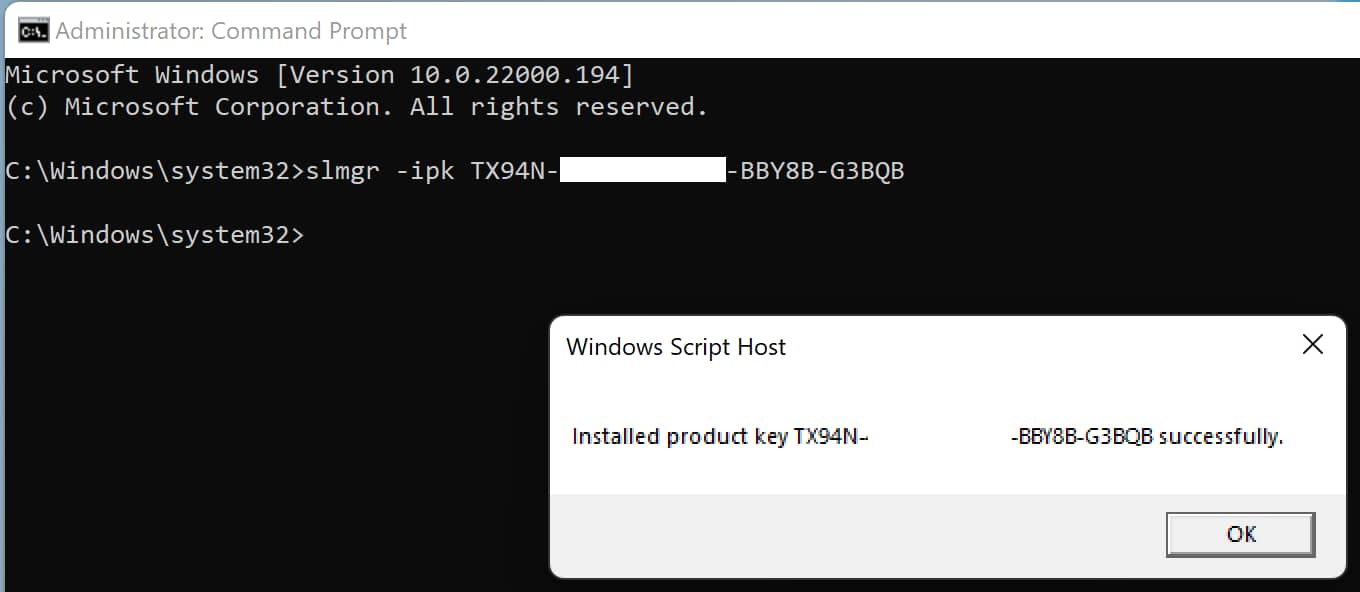
If the product key has been accepted, a window should appear with the message “Installed product key successfully”.
4) Enter the following command: slui 4, and also press the Enter button on the keyboard.
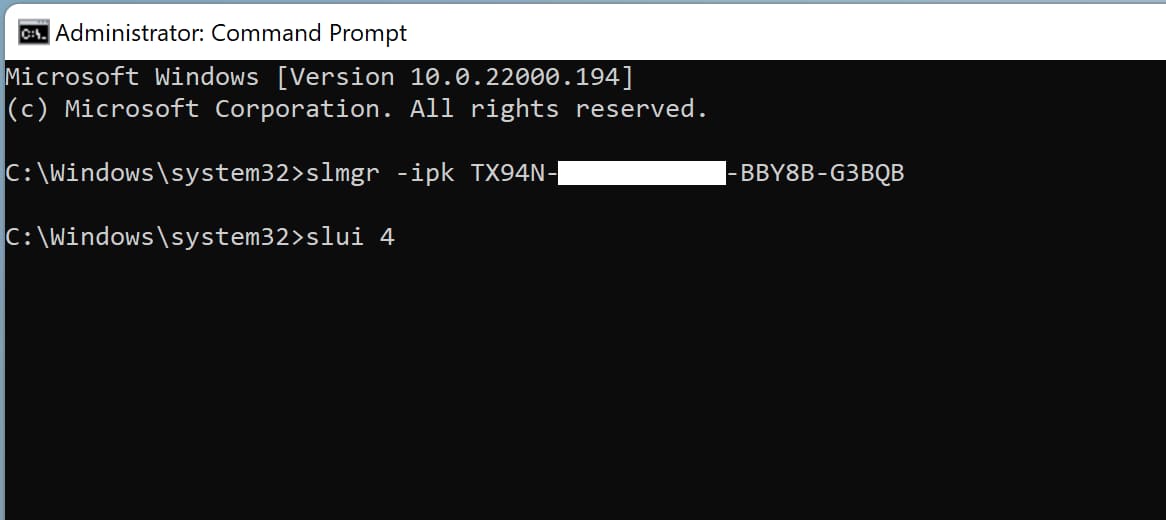
5) Next, you will see a window with the choice of your country of location, for example, from the drop-down menu we select “United Kingdom”. (You choose your location) Then click “Next”.
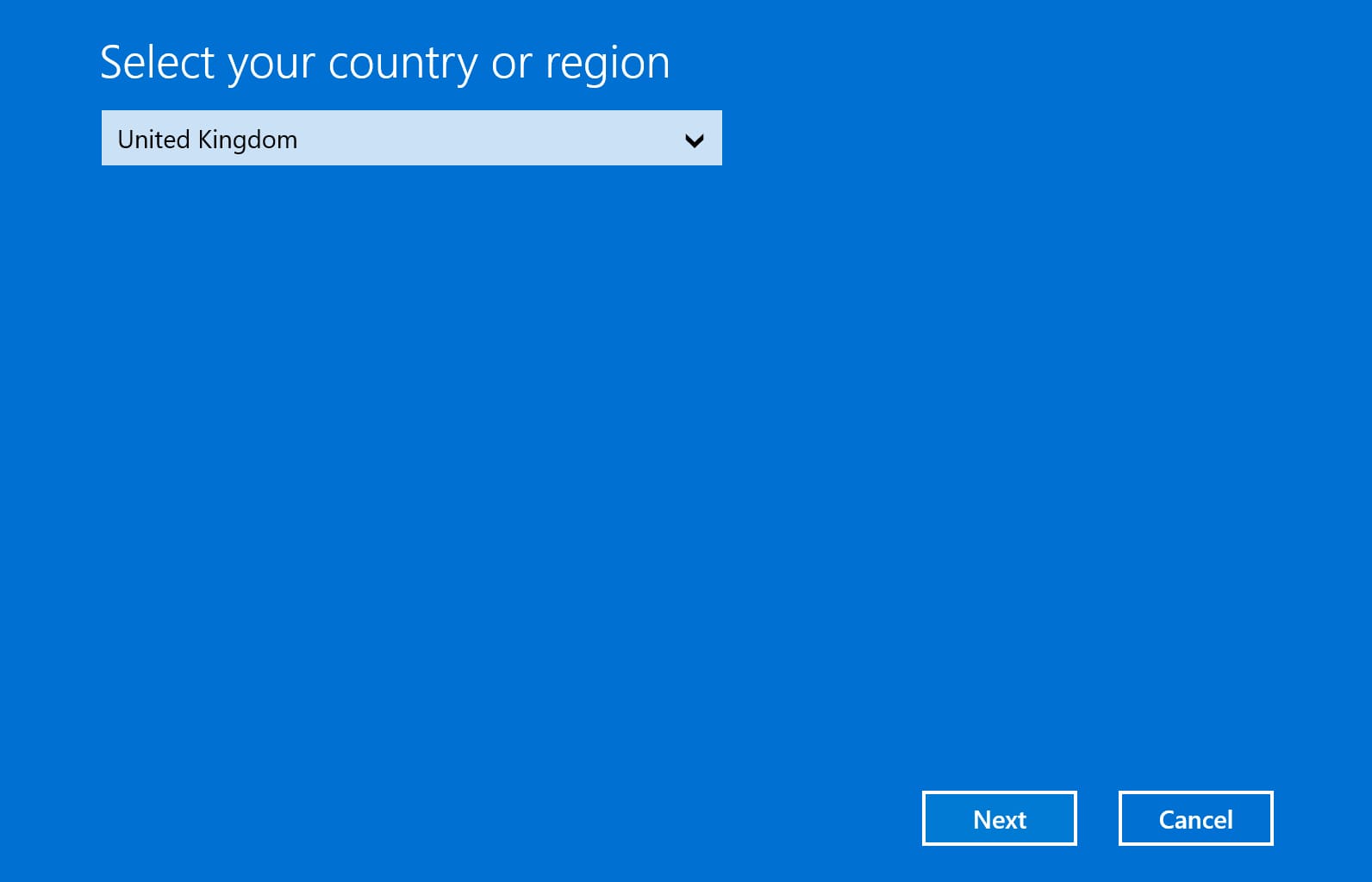
6) Now you will have a window of direct activation by phone.
– We call the specified Microsoft number
– Press 1 on the phone keyboard, agreeing with the recording of the call (or 2, disagreeing).
– Activate Windows, press 1
– Then press 2 (menu “Otherwise”)
– We are at the computer and there is an activation screen in front of us – press 1.
– Now the robot will ask you to enter the installation ID (Installation Code) from step 2 as in the screenshot below. Enter the numbers sequentially, in blocks.
You need to enter your installation code, which is exactly what you have in the activation window program by phone, in our screenshot below is an example.
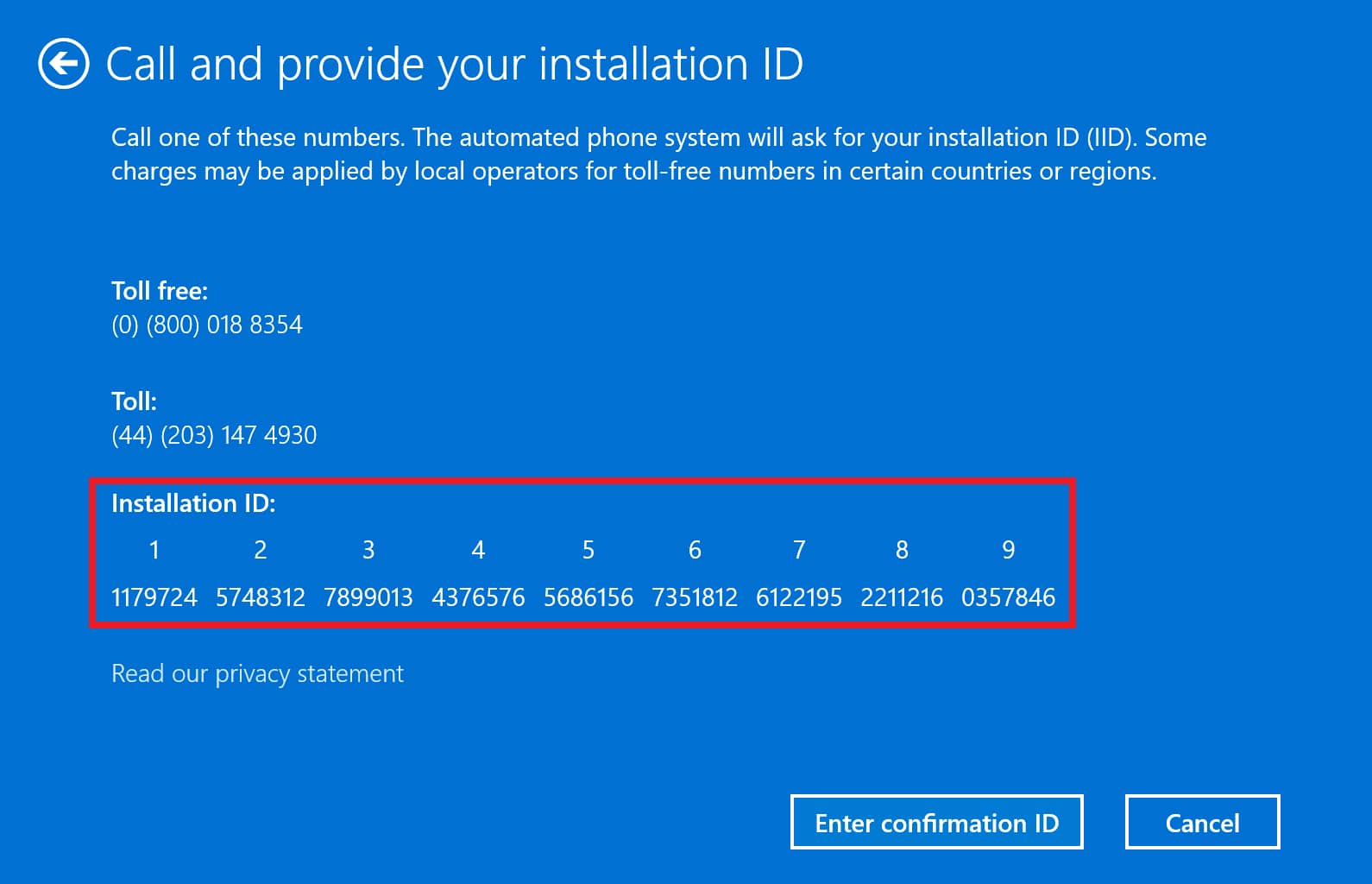
7) After entering the digits of the job, then he will dictate to you a response confirmation code. You must enter these numbers in the next window in blocks from A to H.
After completing the input of the response numbers from the robot, click “Activate Windows”. If everything is successful, your Windows will be activated.
Now you can restart your PC and check the activation status of your Windows 11, if everything went correctly, the activation state should be “Active”.