Buy Windows 10 Education
Windows 10 is a personal operating system for computers released through Microsoft within the Windows NT family of operating systems. Windows 10 Education is more sophisticated over Windows Pro. It was based on Windows 10 Enterprise and initially believed to come with the same features. Since version 1709 however, this version is less feature-rich.
Buy Windows 10 Education for the best price at Bcdkey.net. After order we will send the activation Key with via e-mail. One time payment and get Lifetime license. Order Now and get your license key to active your windows & running well your computer.
Short Summary About Windows 10
Windows 10 Anniversary Update (Windows 10, version 1607) continues our commitment to productivity, security, and privacy for all customers. Windows 10 Pro and Windows 10 Enterprise offer the functionality and safety features demanded by business and education customers around the globe. Windows 10 is the most secure Windows we have ever built. All of our Windows commercial editions can be configured to support the needs of schools, through group policies, domain join, and more. To learn more about Microsofts commitment to security and privacy in Windows 10, see more on both security and privacy.
Uses and benefits from Windows 10 Education
Let students and teachers help make magic
Ensuring that all students succeed academically by providing an extensive, varied learning experience that are tailored to their needs to prepare them for the future using Windows 10.
Learn to personalize your learning
Every student will shine thanks to technology designed to support different ways of learning. Windows 10 helps teachers meet the challenges of classrooms with diverse students and encourages students to become self-sufficient and confident.
Always safe and up to the minute.
It is the Windows OS is now more adaptable practical and more secure than ever before for students. With multiple different layers of security it is the most efficient versions of Windows.
School productivity
New features included in Windows 10 reduce daily time-consuming tasks, allowing teachers to devote more time in the classroom and interact with students.
Windows 10 has many features.
1. Smart Security
2. Updates that are simple
3. Flexible management
4. Increased productivity
Internet connection: Internet connectivity is essential for updating as well as download and make use of certain features. Windows 10 Pro in S mode, Windows 10 Pro Education in S mode, Windows 10 Education in S mode along with Windows 10 Enterprise in S mode require internet access at the time of initial configuration (Out of Box Experience or OOBE) as well as an Microsoft account (MSA) or an Azure Activity Directory (AAD) account. The process of switching a device from Windows 10 in S mode also requires internet connectivity.
How to Install Windows 10 Education ?
Permanent, Authorized, Global Key, Support Both 32 Bits And 64 Bits Download the windows 10 system DOWNLOAD NOW then install and activate it with the key.
How Do I activate Windows 10 Education ?
1. Open Settings.
2. Click to Update & Security.
3. Hit Activation.
4. Click on Change the product key.
5. You must enter the 25-digit product code that was emailed to you following purchase.
6. Select Next to complete the procedure and then activate Windows 10.
Note: License code for 1 PC.
System requirements to install Windows 10
Processor 1 gigahertz (GHz) or higher capable processor. Also known as the System on a Chip (SoC)
RAM 1 gigabyte (GB) for 32-bit systems or 2GB for 64-bit
Size of Hard Drive 32GB or more hard drive
Note: Refer to below under “More details about hard drive space needed to install or upgrade Windows 10” for more information.
Graphics card is compatible with DirectX 9 or later with WDDM 1.0 driver
Display: 800×600