User CAL For Windows Server 2016 RDS (Remote Desktop Services)
Buy User CAL For Windows Server 2016 RDS license key at a cheap price at bcdkey.net
| Brand |
Microsoft |
|---|---|
| Operating System |
Windows |
| Activation Limit |
For 1 PC |
| Activation Type |
Online |
| Delivery Type |
Via Email |
| Delivery Time |
Instant |
€34.99
- 24/7 Support
- 100% updateable
- Original full version
- Instant Digital Download
- Free immediate shipping
Immediately Delivery: After receipt of your payment, you will immediately receive the download link and the product key by email.

Instant Digital Download

Lifetime Product Guarantee

Year Round Service

Microsoft Certified Partner
User CAL For Windows Server 2016 RDS
Introducing the User CAL for Windows Server 2016 RDS (Remote Desktop Services), your key to unlocking a seamless and efficient remote desktop experience. Designed to empower businesses of all sizes, this User CAL ensures that each member of your team can access Windows Server 2016 RDS with ease, no matter where they are.
With User CALs, you gain the flexibility to expand your remote desktop infrastructure as your organization grows, making it cost-effective and scalable. Enjoy enhanced productivity, security, and collaboration, as your users connect securely to their virtual desktops and applications.
Invest in the User CAL for Windows Server 2016 RDS today and elevate your remote work capabilities to new heights.
Product Overview: Are you looking to boost the productivity and accessibility of your remote workforce? The User CAL for Windows Server 2016 RDS is the ultimate solution you need. Designed to seamlessly integrate with your Windows Server 2016 environment, this User CAL (Client Access License) unlocks a world of possibilities for your organization by providing secure and efficient remote desktop access.
Key Features:
- Enhanced Remote Desktop Services: Windows Server 2016 RDS offers cutting-edge remote desktop capabilities, allowing your employees to access their workstations and applications from anywhere, at any time. This flexibility empowers your team to work efficiently, whether they are in the office, at home, or on the go.
- Scalability: The User CAL is a cost-effective way to scale your organization’s remote access needs. Add more licenses as your company grows, ensuring that every user has the access they require without breaking the bank.
- Security: Security is paramount in today’s digital landscape. Windows Server 2016 RDS, coupled with User CALs, provides robust security features such as multi-factor authentication, encryption, and network-level authentication to safeguard your data and applications.
- Centralized Management: With this User CAL, administrators gain centralized control and can efficiently manage user access permissions, ensuring that sensitive resources remain protected.
- Compatibility: The User CAL is fully compatible with a wide range of devices and operating systems, ensuring a seamless user experience across various platforms.
- 24/7 Support: You can rely on Microsoft’s world-class support to assist with any technical issues or questions related to your User CALs, guaranteeing peace of mind for your IT department.
Benefits:
- Increased Productivity: Enable your employees to work remotely without sacrificing productivity. With Windows Server 2016 RDS and User CALs, they can access their work environments with ease, resulting in higher efficiency and collaboration.
- Cost-Effective Licensing: Avoid overpaying for licenses by adopting a User CAL model that aligns with your organization’s needs and growth plans. This flexibility saves you money in the long run.
- Data Security: Protect sensitive data and applications with state-of-the-art security features, ensuring that your organization remains compliant with industry regulations.
- Reliability: Windows Server 2016 RDS is known for its reliability and uptime, minimizing downtime and disruptions to your operations.
System Requirements
1. Hardware Requirements:
- Processor: 1.4 GHz 64-bit processor or faster.
- RAM: 512 MB minimum. However, it’s recommended to have at least 2 GB of RAM or more for optimal performance.
- Hard Disk Space: 32 GB of available disk space for the installation of Windows Server 2016. Additional disk space will be required for user data and applications.
2. Operating System:
- Windows Server 2016 RDS requires a Windows Server 2016 operating system as the server platform.
3. Network Requirements:
- A stable and reliable network infrastructure, including Ethernet connections for both the server and client devices.
- Sufficient bandwidth to handle the expected remote desktop traffic, especially if you have multiple concurrent users accessing the server remotely.
4. Software Requirements:
- Windows Server 2016 operating system installed and properly configured.
- Remote Desktop Services role installed and configured on the Windows Server.
- User CALs for Windows Server 2016 RDS properly purchased and activated.
5. Licensing Requirements:
- Ensure that you have obtained the necessary User CALs for each user who will be accessing the Remote Desktop Services on the server. CALs need to be properly purchased and in compliance with Microsoft’s licensing terms.
6. Security Considerations:
- Implement proper security measures, such as firewalls, antivirus software, and user authentication, to protect your server and the data accessed through remote desktop sessions.
| Brand |
Microsoft |
|---|---|
| Operating System |
Windows |
| Activation Limit |
For 1 PC |
| Activation Type |
Online |
| Delivery Type |
Via Email |
| Delivery Time |
Instant |