Search our Help Library
How do I receive my product?
< 1 min read
Are you sending it to my email address or to my home address?
Your code/key will be available to view and download in My Orders.
1. First, log in with your email address and password at Dashboard, then proceed to My Orders.
2. In My Orders, locate the Order, then click the View Order button to view your code/key.
If you don’t see your order or code/key, please contact our Customer Support Team via Support Tickets on your Dashboard. To assist you better, please include the details below:
- Order ID
- Full Name
- Delivery/Billing email address
- PayPal-registered email address (If PayPal was used to make the purchase)