Device CAL For Windows Server 2019 RDS For 5 Device
Buy Device CAL For Windows Server 2019 RDS for 5-device license key at a cheap price at bcdkey.net
| Brand |
Microsoft |
|---|---|
| Operating System |
Windows |
| Activation Limit |
For 1 PC |
| Activation Type |
Online |
| Delivery Type |
Via Email |
| Delivery Time |
Instant |
€80.88
- 24/7 Support
- 100% updateable
- Original full version
- Instant Digital Download
- Free immediate shipping
Immediately Delivery: After receipt of your payment, you will immediately receive the download link and the product key by email.

Instant Digital Download

Lifetime Product Guarantee

Year Round Service

Microsoft Certified Partner
Device CAL For Windows Server 2019 RDS- 5device
Introducing the Device CAL for Windows Server 2019 RDS (Remote Desktop Services) – your gateway to enhanced productivity and seamless remote access! This powerful licensing solution allows your organization to maximize the potential of Windows Server 2019 RDS by providing secure and efficient connectivity for multiple devices.
With the Device CAL, you can effortlessly manage and connect a range of devices, ensuring that your team stays connected anytime, anywhere. Whether it’s accessing critical applications or data, collaborating with colleagues, or boosting overall workflow, this CAL ensures smooth and reliable performance.
Invest in the Device CAL for Windows Server 2019 RDS today and unlock a world of possibilities for your business. Stay ahead of the curve and empower your workforce with the flexibility and efficiency they need to thrive.
Key Features:
- Enhanced Productivity: With Device CAL for Windows Server 2019 RDS, your team gains access to a host of features and tools designed to boost productivity. Seamlessly run remote applications and desktops, share resources, and streamline workflows.
- Multi-Device Flexibility: Device CALs are designed to accommodate modern work environments where employees use multiple devices. Whether it’s a desktop computer, laptop, tablet, or smartphone, your team can access RDS without limitations.
- Cost-Efficiency: Device CALs are a cost-effective licensing solution. Instead of licensing each user individually, you can license the device itself. This means you can accommodate multiple users who share a single device, reducing licensing costs.
- Security & Compliance: Ensure the highest levels of security and compliance for your organization. Device CALs provide robust authentication and access control, allowing you to manage and monitor user activities for security and compliance purposes.
- Scalability: Windows Server 2019 RDS Device CALs are scalable, making it easy to add licenses as your organization grows. You can adapt your licensing to match your evolving needs.
- 24/7 Support: Rest easy with our comprehensive customer support, available 24/7 to assist you with any licensing or technical queries.
Why Choose Device CAL for Windows Server 2019 RDS:
- Seamless Remote Work: Enable your workforce to access critical resources and applications from anywhere, ensuring uninterrupted productivity.
- Enhanced Collaboration: Foster collaboration among teams and partners by providing secure remote access to centralized data and applications.
- Cost Savings: Device CALs can be a more cost-effective choice for organizations with shared devices or multiple users on a single device.
- Security & Compliance: Implement robust security measures and maintain compliance with industry regulations, giving you peace of mind.
- Scalability: Easily adapt to changing business needs by adding more licenses as your organization grows.
System Requirements
1. Windows Server 2019 RDS Environment:
- Your organization must have Windows Server 2019 RDS installed and configured as the remote desktop services platform.
2. Supported Windows Server 2019 Editions:
- Ensure that your Windows Server 2019 installation is one of the supported editions, such as Windows Server 2019 Standard or Windows Server 2019 Datacenter, to make use of RDS.
3. Hardware Requirements:
- Refer to the hardware requirements specified for Windows Server 2019 RDS. These typically include CPU, RAM, and storage requirements based on the expected workload and the number of users/devices you plan to support.
4. Network Infrastructure:
- A reliable and high-speed network infrastructure is crucial for remote desktop services. Ensure your network can handle the expected volume of concurrent connections and data traffic.
5. CAL Licensing:
- Purchase the required number of Device CAL licenses based on the number of devices you intend to use with Windows Server 2019 RDS. Ensure compliance with Microsoft licensing policies.
6. Client Devices:
- The client devices (computers, laptops, tablets, smartphones) that will be accessing Windows Server 2019 RDS should meet the minimum system requirements for the Remote Desktop Client software. These requirements may vary depending on the client operating system.
7. Security and Compliance:
- Implement security measures and configurations, such as firewalls, encryption, and access controls, as required to maintain the security and compliance standards of your organization.
8. Administrative Access:
- Ensure that you have administrative access to the Windows Server 2019 RDS environment for installation, configuration, and license management.
9. Software Updates:
- Keep both Windows Server 2019 and Windows Server 2019 RDS up to date with the latest security patches and updates to mitigate potential vulnerabilities.
10. Backup and Recovery Plan: – Implement a robust backup and disaster recovery plan to protect your data and configurations in case of unexpected events or failures.
| Brand |
Microsoft |
|---|---|
| Operating System |
Windows |
| Activation Limit |
For 1 PC |
| Activation Type |
Online |
| Delivery Type |
Via Email |
| Delivery Time |
Instant |
Related Products
-
 €100.00 – €520.00Price range: €100.00 through €520.00Select options This product has multiple variants. The options may be chosen on the product page
€100.00 – €520.00Price range: €100.00 through €520.00Select options This product has multiple variants. The options may be chosen on the product page -
 €80.00 – €650.00Price range: €80.00 through €650.00Select options This product has multiple variants. The options may be chosen on the product page
€80.00 – €650.00Price range: €80.00 through €650.00Select options This product has multiple variants. The options may be chosen on the product page -
 €80.00 – €500.00Price range: €80.00 through €500.00Select options This product has multiple variants. The options may be chosen on the product page
€80.00 – €500.00Price range: €80.00 through €500.00Select options This product has multiple variants. The options may be chosen on the product page