Windows Server Essentials 2019
| Brand |
Microsoft |
|---|---|
| Operating System |
Windows |
| Activation Limit |
For 1 PC |
| Activation Type |
Online |
| Delivery Type |
Via Email |
| Delivery Time |
Instant |
€2.99
- 24/7 Support
- 100% updateable
- Original full version
- Instant Digital Download
- Free immediate shipping
Immediately Delivery: After receipt of your payment, you will immediately receive the download link and the product key by email.

Instant Digital Download

Lifetime Product Guarantee

Year Round Service

Microsoft Certified Partner
Windows Server Essentials 2019
Windows Server Essentials 2019 is a streamlined operating system designed for small businesses with up to 25 users and 50 devices. It provides essential server functionality, including file sharing, centralized data storage, user management, and remote access. The simplified dashboard offers an intuitive interface for managing server tasks and monitoring system health. It also integrates seamlessly with Microsoft 365, enabling easy integration of cloud services like email and collaboration tools. Windows Server Essentials 2019 offers reliable and secure networking capabilities, data protection through regular backups, and simplified deployment and management, making it an ideal solution for small-scale business environments.
Features
I apologize for the confusion in my previous response. As of my knowledge cutoff in September 2021, Windows Server 2019 Essentials does exist. Here are some features that were introduced in Windows Server 2019 Essentials:
- Integration with Microsoft 365: Windows Server 2019 Essentials offers seamless integration with Microsoft 365, allowing businesses to easily connect and manage cloud services such as email, file storage, and collaboration tools.
- Centralized Data Storage: It provides a central location for storing and managing business data, allowing users to access files and folders from anywhere within the network.
- User Management: Windows Server 2019 Essentials simplifies user management by providing a centralized dashboard to create and manage user accounts, permissions, and security settings.
- Remote Access: It enables secure remote access to the server and network resources, allowing users to work remotely while maintaining data security and access control.
- Data Protection: The server offers built-in backup and restore capabilities, allowing businesses to protect their critical data and quickly recover from unexpected failures or disasters.
- Scalability: Although designed for small businesses, Windows Server 2019 Essentials can scale up to support additional users and devices as the business grows.
System Requirements:
The following are the general system requirements for Windows Server 2019 Essentials:
- Processor: 1.4 GHz 64-bit processor or faster
- RAM: 2 GB (16 GB recommended for optimal performance)
- Hard Disk Space: 160 GB minimum (system partition should have at least 60 GB free space)
- Network: Gigabit Ethernet adapter (10/100/1000baseT)
- Display: Super VGA (1024 x 768) or higher-resolution monitor
| Brand |
Microsoft |
|---|---|
| Operating System |
Windows |
| Activation Limit |
For 1 PC |
| Activation Type |
Online |
| Delivery Type |
Via Email |
| Delivery Time |
Instant |
Please follow these steps to download, install and activate Windows Server 2019 Essentials successfully:
1. Download your Windows Server version from Microsoft's website:
https://www.microsoft.com/en-us/evalcenter/download-windows-server-2019-essentials ![]()
2. Choose "Windows Server 2019 Essentials" and download the image file ![]()
3. Copy the required files to a DVD or an USB flash drive and perform the installation ![]()
4. To activate Windows Server, run the CMD as admin and perform the following command:
slmgr.vbs /ipk XXXXX-XXXXX-XXXXX-XXXXX-XXXXX
(Instead of the X, please enter the product key) ![]()