Windows Server 2019 Datacenter
| Brand |
Microsoft |
|---|---|
| Operating System |
Windows |
| Activation Limit |
For 1 PC |
| Activation Type |
Online |
| Delivery Type |
Via Email |
| Delivery Time |
Instant |
€2.46
- 24/7 Support
- 100% updateable
- Original full version
- Instant Digital Download
- Free immediate shipping
Immediately Delivery: After receipt of your payment, you will immediately receive the download link and the product key by email.

Instant Digital Download

Lifetime Product Guarantee

Year Round Service

Microsoft Certified Partner
Description
Windows Server 2019 Datacenter is a robust and feature-rich operating system designed for enterprise-level environments. It offers unparalleled scalability, allowing businesses to handle demanding workloads with ease. With enhanced security measures, such as Shielded Virtual Machines and Windows Defender ATP, it ensures data protection and threat prevention. Its advanced networking capabilities enable seamless connectivity and integration with hybrid cloud environments. The server also boasts efficient storage management through Storage Spaces Direct and Storage Migration Services. Windows Server 2019 Datacenter empowers organizations with a stable and powerful platform to streamline their operations and drive business growth.
What is Windows Server 2019 Datacenter?
Windows Server 2019 Datacenter is an operating system designed specifically for enterprise-level server environments. It is part of the Windows Server family and offers a range of features and capabilities to meet the demanding needs of businesses. It provides a scalable and reliable platform for handling critical workloads, with support for virtualization, high-performance storage, and networking. Windows Server 2019 Datacenter includes advanced security measures to protect data and mitigate risks, along with enhanced management and monitoring tools. It also offers integration with hybrid cloud environments, allowing organizations to leverage both on-premises and cloud resources seamlessly.
Features:
Windows Server 2019 Datacenter comes with a wide range of features designed to support enterprise-level server environments. Some key features include:
- Improved Hybrid Cloud Integration: Windows Server 2019 Datacenter offers seamless integration with Azure services, enabling organizations to build hybrid cloud solutions and leverage the benefits of both on-premises and cloud resources.
- Enhanced Security: The operating system includes advanced security measures such as Windows Defender ATP (Advanced Threat Protection) and Shielded Virtual Machines, which help protect data and prevent unauthorized access.
- High-performance Storage: Windows Server 2019 Datacenter provides Storage Spaces Direct, a feature that allows for the creation of software-defined storage solutions. This enables organizations to utilize cost-effective, scalable, and high-performance storage options.
- Hyper-converged Infrastructure: The operating system supports hyper-converged infrastructure (HCI), allowing organizations to combine storage, computing, and networking into a single platform. This simplifies management and reduces hardware costs.
- Improved Containers and Kubernetes Support: Windows Server 2019 Datacenter includes improved support for Windows containers, enabling efficient application deployment and management. It also supports Kubernetes, a popular container orchestration platform.
- Advanced Networking: The operating system includes features such as Software-defined Networking (SDN) and network load balancing, which provide greater flexibility and control over networking infrastructure.
- Windows Admin Center: Windows Server 2019 Datacenter integrates with Windows Admin Center, a web-based management tool that simplifies server administration tasks and provides a centralized management interface.
System Requirements:
To install and run Windows Server 2019 Datacenter, the following are the minimum system requirements:
- Processor: 1.4 GHz 64-bit processor or faster
- RAM: 512 MB for the core installation, 2 GB for Server with Desktop Experience installation
- Hard Disk Space: 32 GB or more
- Network: Gigabit Ethernet adapter (10/100/1000baseT NIC)
- Optical Drive: DVD drive (if installing from DVD media)
- Display: Super VGA (800 x 600) or higher resolution monitor
| Brand |
Microsoft |
|---|---|
| Operating System |
Windows |
| Activation Limit |
For 1 PC |
| Activation Type |
Online |
| Delivery Type |
Via Email |
| Delivery Time |
Instant |
Please follow these steps to download, install and activate Windows Server 2019 Datacenter successfully:
1. Download your Windows Server version from Microsoft's website:
https://www.microsoft.com/en-us/evalcenter/download-windows-server-2019 ![]()
2. Choose "Windows Server 2019" and download the image file ![]()
3. Copy the required files to a DVD or an USB flash drive and perform the installation ![]()
4. To activate Windows Server, run the CMD as admin and perform the following command:
Dism /online /Set-Edition:ServerDatacenter /AcceptEula /ProductKey:XXXXX-XXXXX-XXXXX- XXXXX-XXXXX
(Instead of the X, please enter the product key) ![]()