Windows 10 Home Phone Retail Activation
Buy Windows 10 Home Retail Phone Activation official license key at a cheap price in bcdkey.net
| Brand |
Microsoft |
|---|---|
| Operating System |
Windows |
| Activation Limit |
For 1 PC |
| Activation Type |
Phone |
| Delivery Type |
Via Email |
| Delivery Time |
Instant |
€1.99
- 24/7 Support
- 100% updateable
- Original full version
- Instant Digital Download
- Free immediate shipping
Immediately Delivery: After receipt of your payment, you will immediately receive the download link and the product key by email.
Windows 10 Home Phone Retail Activation

Instant Digital Download

Lifetime Product Guarantee

Year Round Service

Microsoft Certified Partner
BUY WINDOWS 10 HOME PHONE ACTIVATION KEY
Buy Windows 10 Home phone activation key for the best price at Bcdkey.net. After order we will send the activation Key with via e-mail. One time payment and get Lifetime license. Order Now and get your license key to active your windows & running well your computer.
Windows 10 operating system is so easy and familiar to operate, you’ll become an expert within a matter of minutes. Start Menu Start Menu is back in its expanded version. Windows 10 starts up and is quick to resume, comes with built-in security features to ensure your PC is secure and designed to integrate with programs and hardware that you already own.
With Windows 10 Home at the heart of your computer you can do it all.
- Built-in security features include antivirus, firewall, and internet protections
- Scan your face or fingerprint with Windows Hello for a fast, secure, and password-free way to unlock your PC.
- Focus assist allows you to block notifications, sounds, and alerts for some distraction-free work time.
- Your timeline provides a quick and easy way to scroll your most recent documents, apps, and websites
- Microsoft Photos is a simple way to organize, search, edit, and share your photos and videos.
- Instantly stream live gameplay, take screen recordings, and control individual audio settings with Game bar.
Windows 10 Home Features
Familiar And Easy To Use
The familiar Start menu is back, and better than ever, giving you access to all of your most crucial tools. Windows 10 works with more devices and software, in addition to those are already installed.
Fast And Smooth
Windows 10 starts quickly, it resumes quickly and runs applications with ease that make older computers appear brand new. The brand new Battery Saver feature helps you stay active and entertained more than the other OS before.
Peach Of Minds
Windows 10 has upgraded security features, automatic updates, and ensures you are up to date with the most recent security features and technologies.
Windows 10 Compatibility
Windows 10 is designed to be compatible with programs running in Windows 7 or Windows 8/8.1. The files and documents you have stored are safe and secure, so you don’t have to worry about your files being lost or damaged.
Your Personal Digital Assistant
Cortana is your online personal assistant, which is available across all of devices on your Windows 10 devices to help you complete your tasks.
More multi-tasking.
Discover new methods to stay organized and productive. You can quickly connect up to four apps on one screen and build virtual desktops when you require more space.
Great for Office.
Windows 10 is the perfect companion to run the most powerful productivity suite in the world, comprising Word, Excel, PowerPoint and Outlook. You can search for Office Packages through our website.
Encryption enhanced.
You can also increase your security by using BitLocker to protect your data by encrypting it as well as security monitoring.
Remote Desktop.
Windows 10 enables you to sign in using Remote Desktop to sign in and access on your Pro PC while at home or out on the road.
virtual machines.
Make and manage virtual machine by using Hyper-V, allowing you to operate multiple operating systems simultaneously on the same system.
Your apps available on the Store.
Windows 10 lets you create your own application section in the Windows Store for convenient access to corporate applications.
Download Windows 10 Home From Here
If you need official download link then click here and go to Download page.
System Requirements:
Required processor: 1 Ghz or faster compatible processor
Required memory: 1 GB RAM for 32-bit; 2 GB for 64-bit
Required hard disk space: Up to 20 GB available hard disk space
Required video card: 800 x 600 screen resolution or higher. DirectX 9 graphics processor with WDDM driver.
Required connectivity: Internet access (fees may apply)
Other system requirements: Microsoft account required for some features. Watching DVDs requires separate playback software.
| Brand |
Microsoft |
|---|---|
| Operating System |
Windows |
| Activation Limit |
For 1 PC |
| Activation Type |
Phone |
| Delivery Type |
Via Email |
| Delivery Time |
Instant |
we will take a step-by-step look at the process of activating Windows 10 by the phone. This activation may be necessary in different cases, for example, when there is no possibility of connecting a PC to the Internet, or the key for some reason gives an error of online activation. Or in any other cases, activation by phone is the same official way of activating Microsoft applications as online activation.
1) The first thing you need to activate is the key itself for your edition of Windows 10. If you do not have the original key for this version of the system, you can purchase it in our catalog. Delivery of keys is instant, to your email immediately after payment. Warranty and 24/7 support of our store.
2) Now let’s proceed to the activation of Windows 10 by phone. Click on the Start menu => Enter in the search bar CMD => Then right-click on the result “Command Prompt” => Run as administrator

3) Next, in the command promt itself (terminal), enter the command slmgr -ipk XXXXX-XXXXX-XXXXX-XXXXX-XXXXX (where “X” is the key itself). Then press Enter.
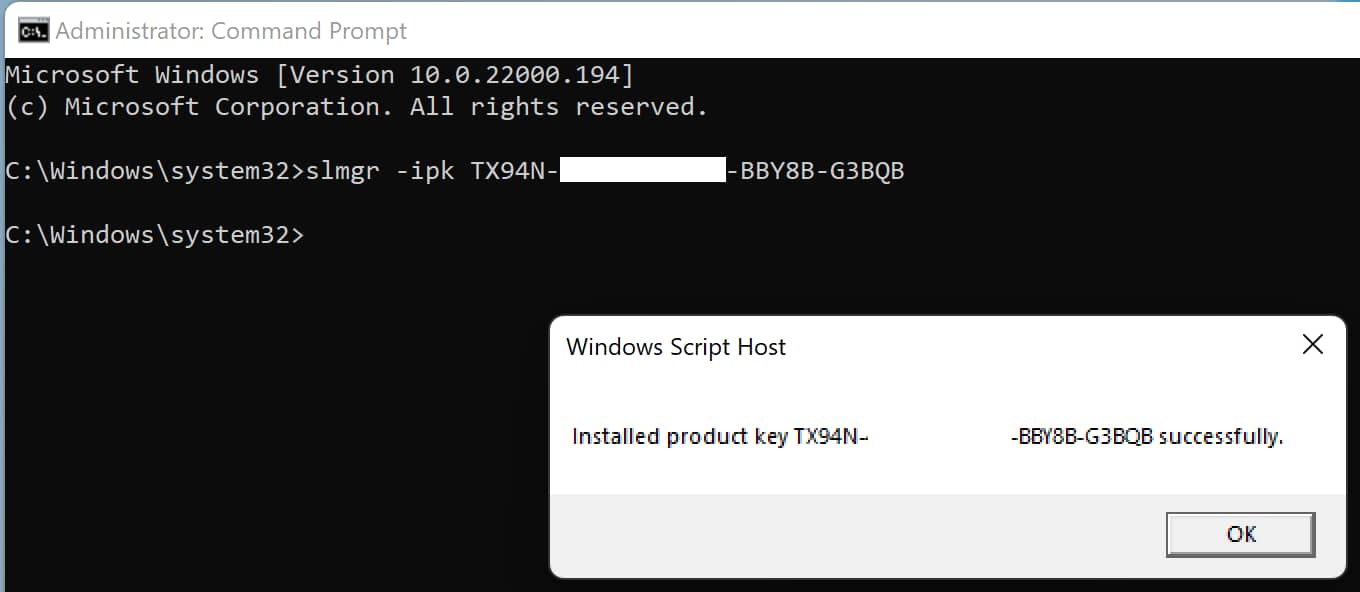
If the product key has been accepted, a window should appear with the message “Installed product key successfully”.
4) Enter the following command: slui 4, and also press the Enter button on the keyboard.
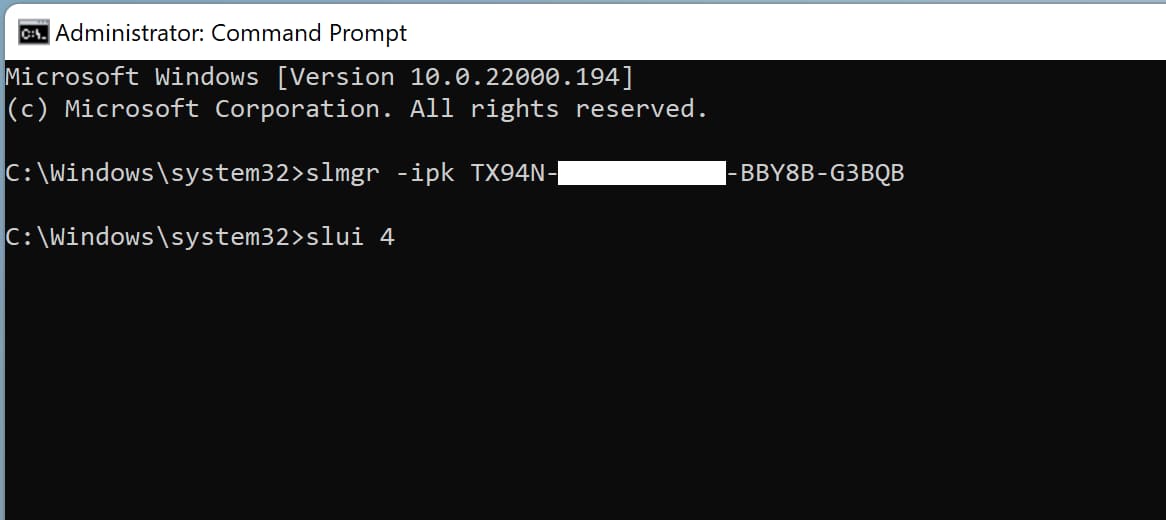
5) Next, you will see a window with the choice of your country of location, for example, from the drop-down menu we select “United Kingdom”. (You choose your location) Then click “Next”.
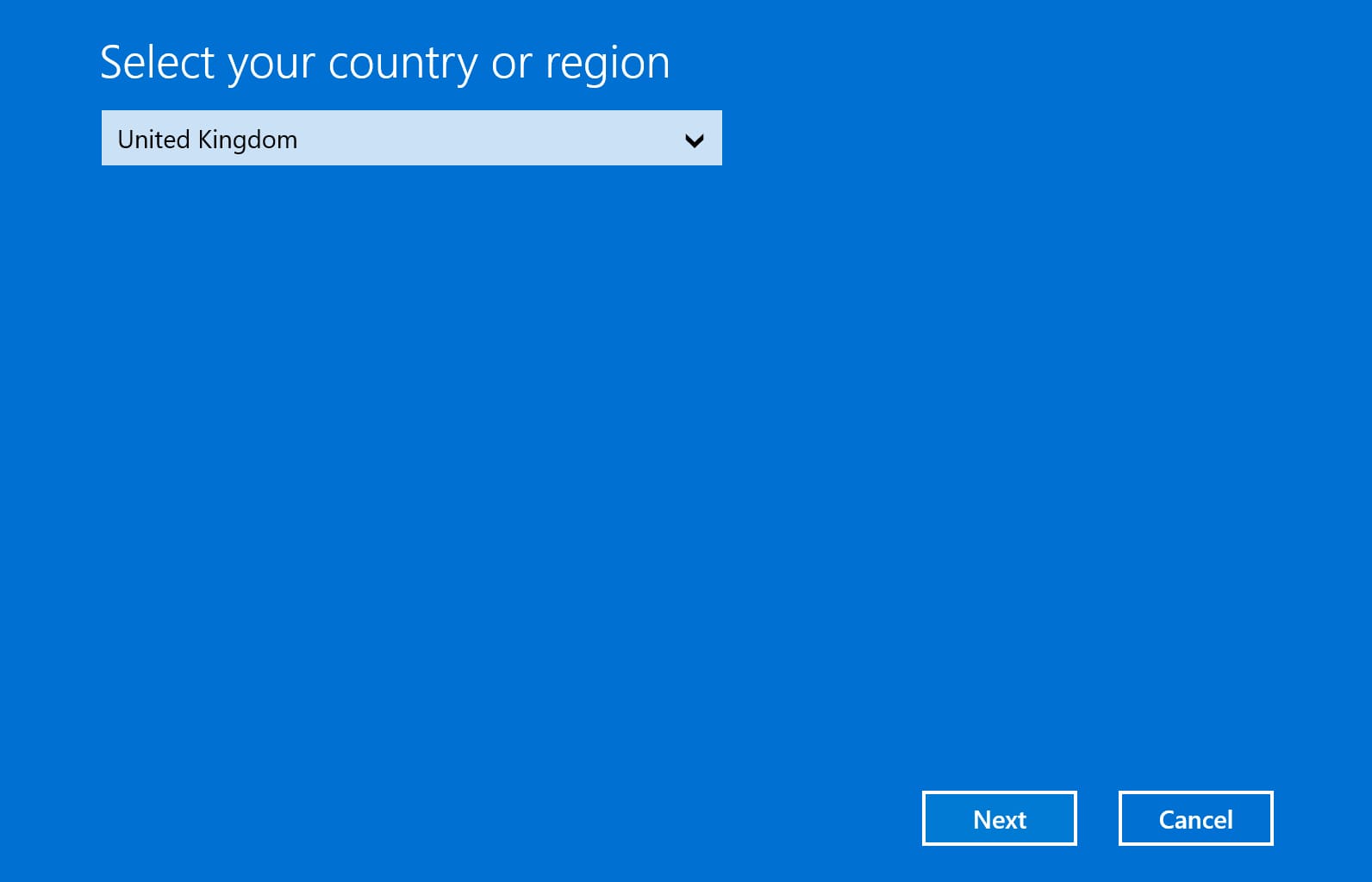
6) Now you will have a window of direct activation by phone.
– We call the specified Microsoft number
– Press 1 on the phone keyboard, agreeing with the recording of the call (or 2, disagreeing).
– Activate Windows, press 1
– Then press 2 (menu “Otherwise”)
– We are at the computer and there is an activation screen in front of us – press 1.
– Now the robot will ask you to enter the installation ID (Installation Code) from step 2 as in the screenshot below. Enter the numbers sequentially, in blocks.
You need to enter your installation code, which is exactly what you have in the activation window program by phone, in our screenshot below is an example.
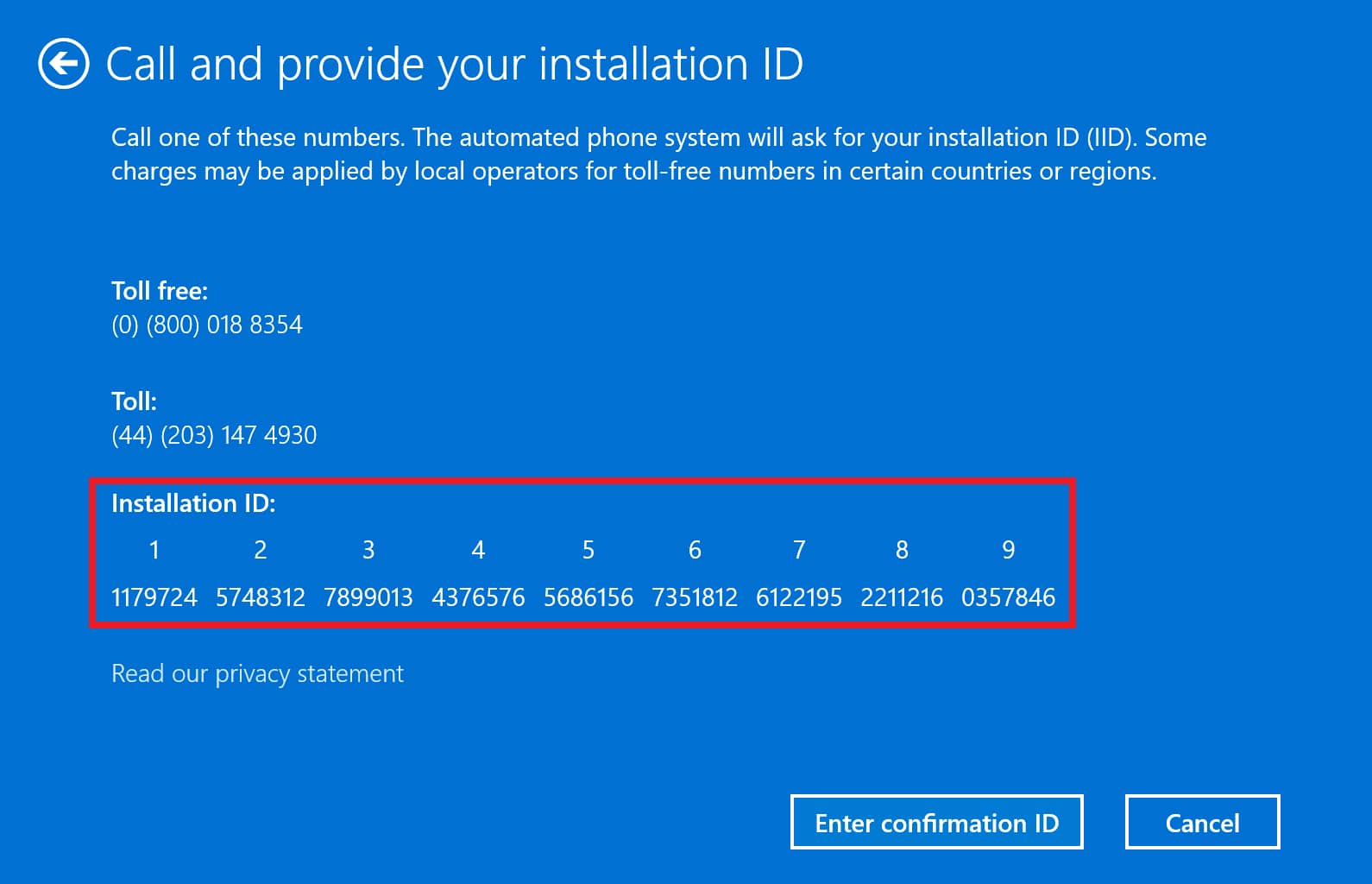
7) After entering the digits of the job, then he will dictate to you a response confirmation code. You must enter these numbers in the next window in blocks from A to H.
After completing the input of the response numbers from the robot, click “Activate Windows”. If everything is successful, your Windows will be activated.
Now you can restart your PC and check the activation status of your Windows 11, if everything went correctly, the activation state should be “Active”.