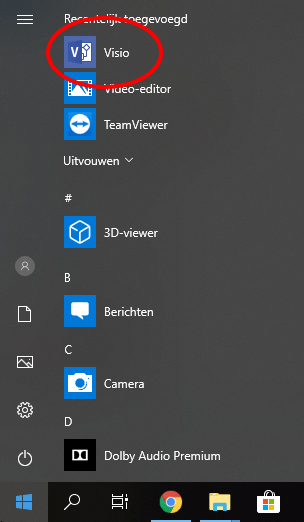Microsoft Visio 2021 Professional Retail Key
Buy Microsoft Visio 2021 Professional official license key at a cheap price in bcdkey.net
| Brand |
Microsoft |
|---|---|
| Operating System |
Windows |
| Activation Limit |
For 1 PC |
| Activation Type |
Online |
| Delivery Type |
Via Email |
| Delivery Time |
Instant |
€12.26
- 24/7 Support
- 100% updateable
- Original full version
- Instant Digital Download
- Free immediate shipping
Immediately Delivery: After receipt of your payment, you will immediately receive the download link and the product key by email.

Instant Digital Download

Lifetime Product Guarantee

Year Round Service

Microsoft Certified Partner
Buy Microsoft Visio 2021 Professional
If you’re looking for the best price on Visio Professional 2021, Bcdkey.Net has you covered! Place your order today and you’ll receive your product key via e-mail. This single-use license is only valid for installation on one PC. Don’t wait – get Microsoft Visio Professional 2021 now!
Visio 2021 Professional Product Details
Brand: Microsoft
Program type: Flowchart Software
Format: Single Use Digital license
Language: It is possible to change the language settings of the ( EU Multilingual ) software after installation, and additional language packs can also be downloaded and installed separately.
Microsoft Visio Professional 2021 Corporation
- Create professional diagrams easily with ready-made templates and shapes
- Build and validate diagrams that support industry standards, including BPMN 2.0 and UML 2.5
- Use your finger or pen to draw and take notes naturally on touch-enabled devices
- Create database visualizations using built-in database model diagrams
- Collaborate with others by adding and replying to comments within Visio
- Link diagrams to live data from internal and external sources
Visio Professional 2021 Description
Visio Professional 2021 is your go-to solution for creating professional diagrams with enhanced features and styles, updated shapes, and templates. It also allows teams to work together on the same diagram in real-time, and enables you to link diagrams to data right away. To keep your data secure, it comes with Information Rights Management for preventing any information leakage.
Visio Pro 2021 is intuitive, simple to use, and boasts a sleek design. Its versatile features allow users to create complex drawings in detail, or quickly craft an image to effectively present an idea. All the necessary tools are provided to make the job easier.
Microsoft Visio 2021 Pro Features
Visio Pro 2021 includes all the reliable and helpful features of Visio Pro 2019, as well as additional impressive upgrades.
v Check out the new Azure stencils and shapes!
Take advantage of the latest stencils and shapes for up-to-date Azure diagrams. Create diagrams for virtual machine configurations, operations, network topologies, and more.
v Pre-made graphics.
From the ever-growing Office Premium Creative Content library, select stock images, icons, and more to make your Visio drawings pop.
v Wireframe diagrams for mobile apps.
Create a low-fidelity design sketch of your mobile app designs using Visio wireframe templates. This sketch will serve as the foundation for a high-fidelity wireframe and will be useful for presenting ideas.
v Redesigned interface.
The Start experience has been modernized and the ribbon tabs have been refreshed, along with monoline iconography to provide a visually optimized and more pleasant work experience.
v Integrated Hex colors.
Due to high demand, Hex color values have been added to the Colors dialog. Now, you won’t have to worry about converting Hex color values into RGB, freeing up your time for other important tasks.
v Data-driven diagramming.
Automatically create organizational charts from data sources such as Excel, Exchange, and Azure Active Directory.
v Enhanced AutoCAD support, scaling and speed.
You can now use Visio Professional 2021 to import DWG files from AutoCAD versions 2017 or earlier, as well as other file formats. These imports benefit from improved scaling and speed performance.
All purchased products must be activated within 3 months of the purchase date. This initial activation period is separate from the product’s warranty period, which is outlined in the terms and conditions.
Microsoft Visio 2021 Professional System Requirements
Processor | 1.6 GHz, 2-core processor |
|---|---|
Operating system | Windows 11, Windows 10, Windows Server 2019 |
Memory | 4 GB (64bit), 2 GB (32bit) RAM |
Hard disk space | 4 GB available disk space |
Display | 1024 x 768 resolution |
Graphics | DirectX 10 graphics card for graphics hardware acceleration |
Additional system requirements | Internet access Microsoft account See aka.ms/systemrequirements for the full list of system requirements |
v If you have any further inquiries please do not hesitate to contact us!
| Brand |
Microsoft |
|---|---|
| Operating System |
Windows |
| Activation Limit |
For 1 PC |
| Activation Type |
Online |
| Delivery Type |
Via Email |
| Delivery Time |
Instant |
1. Download the Microsoft Visio Installation file. Please select the version you purchased below:
To download and install Visio, go to the official Microsoft download link.
Note: Downloading can take 10-20 minutes depending of your internet speed.
2. Open the ISO file by double-clicking it or Mount the file. To mount, follow the instructions below:
a. Right-click on the ISO file
b. Select the Mount. This will mount the file as a virtual device and allow you to access it like a pen drive.
c. On the left side of this same window, you will see that an Office device appears under This Pc. To install, click on the new device/drive, and then on the right side of the window you will see the content including a Setup file.
3. Double-click on the Setup file for the installation to begin.
4. Visio is now installed. If necessary, close the confirmation that you receive once the program has been installed.
5. Open Visio from the Windows Start menu. If you could not find the Office app or shortcut, please follow instructions in Office App Icon/Shortcut is Missing
6. After some seconds a new window will popup asking to enter the product key. Enter the 25-digit product key found in My Orders and click the Activate button.
Congratulations! Microsoft Visio is now installed and ready to use.
6. After some seconds a new window will popup asking to enter the product key. Enter the 25-digit product key found in My Orders and click the Activate button.
Congratulations! Microsoft Visio is now installed and ready to use.