Microsoft Office Pro Plus 2016 Retail key – Online Activation
Buy Microsoft Office Pro Plus 2016 Retail key cheap price at bcdkey.net
| Brand |
Microsoft |
|---|---|
| Operating System |
Windows |
| Activation Limit |
For 1 PC |
| Activation Type |
Online |
| Delivery Type |
Via Email |
| Delivery Time |
Instant |
€5.40
- 24/7 Support
- 100% updateable
- Original full version
- Instant Digital Download
- Free immediate shipping
Immediately Delivery: After receipt of your payment, you will immediately receive the download link and the product key by email.

Instant Digital Download

Lifetime Product Guarantee

Year Round Service

Microsoft Certified Partner
Product description
Microsoft Office Pro Plus 2016 is a comprehensive productivity suite designed to empower individuals and businesses with powerful tools for creating, editing, and managing documents, spreadsheets, presentations, and more. This premium edition includes essential applications like Word, Excel, PowerPoint, Outlook, Access, and Publisher, providing a complete solution for various professional needs. With a user-friendly interface and robust features, Office Pro Plus 2016 enables seamless collaboration, efficient data analysis, and professional-grade document creation. Whether you’re a student, professional, or entrepreneur, Microsoft Office Pro Plus 2016 is a reliable and versatile choice to enhance productivity and streamline your workflow.
Activation Information
Activation of this product is done through an online method, eliminating the need for a phone call. Simply follow the provided instructions along with the key, and the automated online Microsoft service will activate it effortlessly. The activation process is straightforward, but if you encounter any difficulties, our support team is readily available via live chat or email to provide immediate assistance.
Please note that this key is designed for a single Windows device and can only be used for activation once. Once the activation process is completed, the key becomes unusable, and formatting the hard drive will erase it entirely. It is also important to remember that the license cannot be transferred to another computer.
Microsoft Office Pro Plus 2016 product features
Microsoft Office Pro Plus 2016 offers a range of powerful features to enhance productivity and streamline work processes. Some of its key features include:
- Word: Create and edit professional-quality documents with advanced formatting tools, collaboration features, and an extensive library of templates.
- Excel: Perform complex data analysis, create dynamic spreadsheets, and generate insightful charts and graphs using functions, formulas, and pivot tables.
- PowerPoint: Design captivating presentations with customizable themes, transitions, and animations. Collaborate with others in real-time and deliver impactful slideshows.
- Outlook: Manage emails, calendars, contacts, and tasks efficiently. Stay organized with features like focused inbox, email filtering, and integrated scheduling.
- Access: Build and manage databases to organize and analyze large volumes of data. Create custom forms, queries, and reports for effective data management.
- Publisher: Design professional publications, including brochures, newsletters, and flyers. Customize layouts, images, and fonts to create visually appealing materials.
- OneNote: Capture and organize notes, ideas, and research in a digital notebook. Access and sync your notes across multiple devices for easy collaboration.
- Collaboration and Integration: Share and co-author documents in real-time, allowing multiple users to work on the same file simultaneously. Integration with cloud services like OneDrive enables seamless file storage and sharing.
- Enhanced Security: Protect sensitive information with built-in security features such as data encryption, rights management, and advanced threat protection.
- Productivity Tools: Office Pro Plus 2016 offers additional tools like Skype for Business for communication, SharePoint for document management, and Project and Visio for project and diagram management.
System requirements
The system requirements for Microsoft Office Pro Plus 2016 are as follows:
- Operating System: Windows 7 or later, Windows Server 2008 R2, or Windows Server 2012
- Processor: 1 GHz or faster x86-bit or x64-bit processor with SSE2 instruction set
- Memory: 2 GB RAM or more
- Hard Disk Space: 3 GB of available disk space
- Display: 1280 x 800 screen resolution
- Graphics: Graphics hardware acceleration requires a DirectX 10 graphics card .NET Version: 3.5, 4.0, or 4.5
| Brand |
Microsoft |
|---|---|
| Operating System |
Windows |
| Activation Limit |
For 1 PC |
| Activation Type |
Online |
| Delivery Type |
Via Email |
| Delivery Time |
Instant |