Microsoft Office 2016 Home and Business Mac
| Brand |
Microsoft |
|---|---|
| Operating System |
MacOS |
| Activation Limit |
For 1 PC |
| Activation Type |
Bind |
| Delivery Type |
Via Email |
| Delivery Time |
Instant |
€20.00
- 24/7 Support
- 100% updateable
- Original full version
- Instant Digital Download
- Free immediate shipping
Immediately Delivery: After receipt of your payment, you will immediately receive the download link and the product key by email.

Instant Digital Download

Lifetime Product Guarantee

Year Round Service

Microsoft Certified Partner
Product description
Microsoft Office 2016 Home and Business for mac is a productivity suite designed for individuals and small businesses. It includes essential applications such as Word, Excel, PowerPoint, and Outlook. With Word, users can create and edit professional-looking documents, while Excel offers powerful tools for data analysis and management. PowerPoint enables the creation of dynamic presentations, and Outlook manages emails, calendars, and contacts efficiently. This version of Office introduced new features like real-time collaboration, improved cloud integration, and enhanced security measures. It provides a comprehensive set of tools for users to boost productivity and streamline their work processes, making it a valuable asset for both home and business users.
Microsoft Office 2016 Home and Business for mac features
Microsoft Office 2016 Home and Business offers a range of features to enhance productivity and streamline work processes. Here are some key features of this edition:
- Word: Create and edit professional documents with a variety of formatting options, templates, and collaboration tools.
- Excel: Analyze and manage data effectively with advanced formulas, pivot tables, and visualization tools.
- PowerPoint: Design captivating presentations using pre-designed templates, animations, and transitions, and deliver them with confidence.
- Outlook: Manage emails, calendars, contacts, and tasks efficiently, with improved performance and enhanced organization features.
- OneNote: Capture and organize notes, ideas, and information in a digital notebook for easy access and sharing.
- Collaboration: Collaborate in real-time with others on documents, spreadsheets, and presentations, allowing simultaneous editing and commenting.
- Cloud Integration: Save and access files securely on the cloud using OneDrive, enabling seamless access from different devices.
- Enhanced Security: Office 2016 Home and Business includes built-in security features such as Data Loss Prevention (DLP) and Information Rights Management (IRM) to protect sensitive information.
- Integration with Skype: Initiate voice and video calls directly from Outlook, enhancing communication and collaboration capabilities.
- Mobile Apps: Access and edit Office documents on-the-go with mobile apps available for iOS and Android devices.
system requirements
The system requirements for Microsoft Office 2016 Home and Business are as follows:
- Operating System: Windows 10, Windows 8.1, Windows 8, Windows 7 Service Pack 1, Windows Server 2016, Windows Server 2012 R2, Windows Server 2012, or Windows Server 2008 R2
- Processor: 1 GHz or faster x86-bit or x64-bit processor with SSE2 instruction set
- Memory: 2 GB RAM or more
- Hard Disk Space: 3.0 GB available disk space
- Display: 1280 x 800 screen resolution or higher
- Graphics: Graphics hardware acceleration requires a DirectX 10 graphics card
| Brand |
Microsoft |
|---|---|
| Operating System |
MacOS |
| Activation Limit |
For 1 PC |
| Activation Type |
Bind |
| Delivery Type |
Via Email |
| Delivery Time |
Instant |