Buy Microsoft Project 2021 Standard
Buy Microsoft Project 2021 Standard for the best price at Bcdkey.Net. Order now and we will send you the product activation key directly to your email. This is a one-time license and the activation key is only valid for installation on One PC.
Microsoft Project 2021 Standard Description
Microsoft Project 2021 Standard can handle any project you throw at it. With features like task scheduling, accurate estimation reports, and diverse ways to understand task relationships, our solution is the one-stop shop for everything you need to manage your projects.
Project Manager 2021 Standard from the Microsoft Office 2021 suite offers features like Gantt charts, reporting, and dependencies that make organizing your work simple and easy.
Project 2021 Standard is all-inclusive, and you won’t need to worry about third-party apps because everything is built into the platform. You can keep up with deadlines and team updates without ever worrying about cumbersome integrations again. With our Streamline function, it’s easy to have a perfect schedule without dealing with the hassles of management software.
With features like Gantt charts, reports, and tasks, you’ll be better able to keep track of your progress. We provide an innovative platform that streamlines all aspects of any project or budget. With simple navigation for everyone, it’s easier than ever to streamline everything outstanding in a given project.
If you run a project on your own, you might have to do a lot of manual tasks. The Project 2021 Standard app makes it easy for beginners to get started, and also helps alleviate the stress of tedious tasks.
Features
Project 2021 Standard
The newest addition to Microsoft Office is a powerful office suite that combines the best of both worlds. With Project 2020 Standard, you get access to all the power of Office plus some new features and tools. And, because it’s made by Microsoft, both professionals and students can enjoy it!
Project 2021 Standard Increased performance
Project 2021 Standard provides improved performance on all Windows-based systems. The new update will allow for faster operations that result in a smoother workflow, which means less downtime and more time to get things done!
Visual refresh
When you start a project, it’s important to do it the right way from the get-go. With the new Start experience, you’ll be able to get up and running with ease. With a modernized ribbon and updated tabs for easier access to tools, you can’t go wrong! Plus, our newly redesigned Monoline iconography is easy to understand with just a quick glance. Why wait when things are so easy?
Resource management
Managing projects is hard, but with Project 2021 Standard it’s easier. You enter the number of materials or workers you need, the rate they occupy and how many hours it will take them to finish the task. The software will do everything else! You can focus on running your business more efficiently.
The grid view has been improved.
Project 2021 Standard is a helpful tool because it shows you more information in a single glance. You’ll be able to see whether or not a task has attachments and notes, and this quick view feature makes it much easier to navigate your projects. You can also see the total numbers for summary tasks.
Project 2021 Standard Professional charts
This software is among the most highly customizable who’s charts offer a variety of information. Gantt charts are available to show a variety of data and can be configured in an infinite number of ways!
Enhanced color picker
Microsoft has changed their system to make it easier for designers to work! In Project 2021 Standard, they’ve added a new input field for color values in the Colors dialog. No more need to convert between RGB and HEX formats. Now, you can just enter them as the respective hex codes such as #0F4C81 (Red), and 444 (Dark Gray).
Create reports in one click.
Get the perfect insights to help you make better decisions and lead your stakeholders in the right direction. With powerful programs embedded throughout, it’s easy to create reports that help you understand everything.
PDF export
After you’ve finished your project’s Standard timeline, you can export it to a PDF and share it with people outside this time period. That person may be interested in what happens in the future on your calendar!
Download Microsoft Project 2021 Standard
For download Project 2021 Standard here’s the Microsoft Official page link. Download
System Requirements
Here are the minimum system requirements for installing Project 2021 Standard. We recommend exceeding these in order to guarantee yourself an enjoyable experience with the software:
- Processor: 1.6 GHz or faster, 2-core processor.
- Memory / RAM: 4 GB or more for 64-bit; 2 GB or more for 32-bit based systems.
- Hard disk: A minimum of 4GB available hard disk space is required on the installation hard drive.
- Operating System: Windows 10 or Windows 11 is required for Office 2021 apps.
- Graphics: Graphics hardware acceleration requires DirectX 9 or later, with WDDM 2.0 or higher on Windows 10.
- .NET version: Some features may require .NET 3.5 or 4.6 and higher to also be installed.
Other requirements:
- Internet functionality requires an internet connection.
- A Microsoft account may be required.
- A touch-enabled device is required to use any multitouch functionality.
- Functionality and graphics of the included applications may vary based on your system.